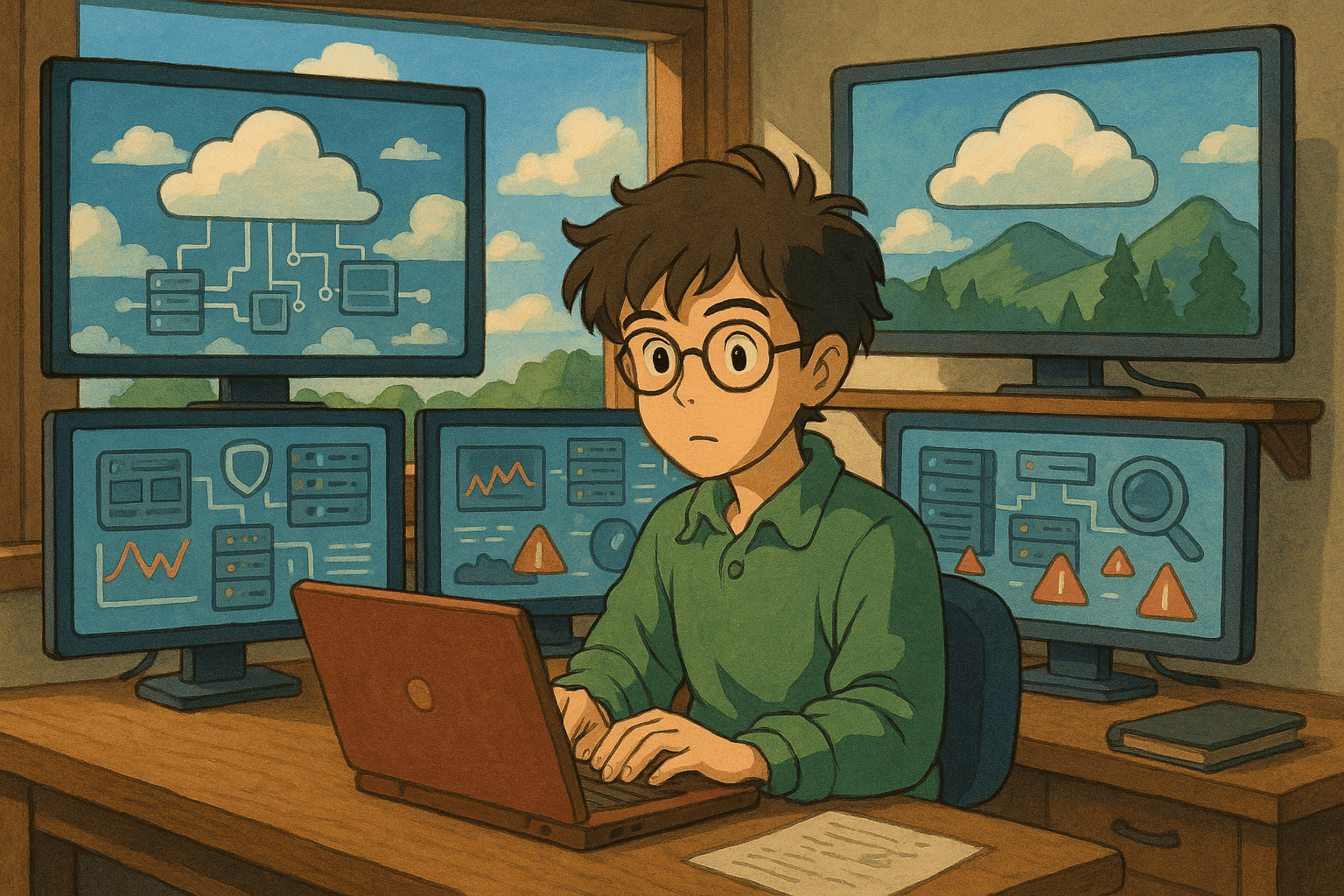
Understanding Cloud Security Posture Management (CSPM)
Understanding Cloud Security Posture Management (CSPM) with Microsoft Security
Cloud adoption has transformed the way organizations build and deploy applications, store data, and manage workloads. With this transformation comes complexity, especially when it comes to security. In this comprehensive blog post, we will explore Cloud Security Posture Management (CSPM) in depth—from its basic concepts to advanced implementation strategies. We will review its integration with Microsoft Security solutions, discuss real-world examples, and provide code samples to demonstrate how to scan for misconfigurations and parse outputs using Bash and Python. Whether you’re a beginner in cloud security or an experienced professional, this guide will provide valuable insights into CSPM and its vital role in modern cybersecurity.
What is CSPM?
Cloud Security Posture Management (CSPM) is a security discipline designed to continuously monitor cloud environments for risks and misconfigurations. CSPM automates the process of identifying vulnerabilities across Infrastructure-as-a-Service (IaaS), Platform-as-a-Service (PaaS), and Software-as-a-Service (SaaS) environments. It provides the following essential functions:
- Continuous Monitoring: CSPM continuously monitors cloud infrastructures, ensuring that any changes or deviations from desired security postures are detected in near-real-time.
- Risk Assessment and Visualization: It offers visual dashboards that highlight at-risk configurations, giving teams a clear understanding of their cloud security posture.
- Automated Remediation: By integrating with remediation workflows, CSPM tools can automatically correct misconfigurations to reduce the risk of security breaches.
- Compliance Monitoring: CSPM helps organizations ensure that cloud resources meet industry standards and regulatory frameworks—such as HIPAA, PCI DSS, GDPR, and NIST—by conducting regular audits and assessments.
By automating many of the manual tasks associated with cloud security, CSPM reduces the likelihood of human error and strengthens an organization’s overall risk management strategy.
Why is CSPM Important?
Addressing Cloud Complexity
As organizations increasingly migrate workloads to the cloud, managing the security posture across multiple platforms and services becomes challenging. Misconfigurations—often caused by human error or oversight—can lead to significant security vulnerabilities. CSPM addresses these challenges by:
- Providing end-to-end visibility into diverse cloud assets.
- Continuously auditing and enforcing security policies.
- Automating threat detection and remediation, reducing the window of opportunity for potential attackers.
Mitigating the Risk of Attacks
Cloud environments are uniquely susceptible to certain types of attacks, such as account hijacking, insecure APIs, and unauthorized access. CSPM tools can defend against these risks by automatically identifying potential threats like:
- Misconfiguration of cloud resources: For instance, publicly exposing storage buckets that contain sensitive data.
- Unauthorized access control: Overprivileged roles or accounts that can access critical resources.
- Insecure interfaces: APIs and interfaces that might not be secure against brute force or injection attacks.
Compliance and Regulation
Regulatory compliance is a major concern for many industries. With legal requirements continually evolving, organizations must ensure that their cloud environments adhere to the latest standards. CSPM simplifies this process by:
- Automatically scanning for regulatory changes.
- Providing actionable recommendations to maintain compliance.
- Maintaining audit trails that are essential for compliance reporting.
Enhancing Operational Efficiency
A robust CSPM solution improves overall operational efficiency by automating repetitive security tasks. This allows IT and security teams to focus on higher-value activities such as threat analysis, incident response, and strategic planning.
How Does CSPM Work?
CSPM tools operate by providing a centralized view of your cloud environment, enabling continuous security assessments. Here is an overview of how CSPM functions:
Continuous Visibility and Monitoring
CSPM systems maintain ongoing surveillance over cloud resources, automatically scanning for any deviations from established security policies. This includes:
- Asset Inventory: Automatically discover and catalog cloud resources, including servers, containers, databases, and storage services.
- Configuration Auditing: Regularly check configurations against best practices and compliance standards.
Threat Detection and Risk Assessment
By leveraging machine learning and rule-based engines, CSPM tools detect potential threats such as misconfigurations, unauthorized access attempts, or insecure settings. Key components include:
- Risk Visualization: Dashboards that clearly represent the risk levels and health of cloud assets.
- Prioritization of Risks: Sorting issues based on their severity, so that teams can focus on addressing critical vulnerabilities first.
Automated Remediation Workflows
Once a misconfiguration or vulnerability is detected, CSPM tools can initiate automated remediation actions based on predefined policies. These actions may include:
- Reapplying Security Policies: Automatically resetting configurations that have deviated from the approved baseline.
- Notifying Security Teams: Alerting administrators about potential security issues for a quicker response.
Integration with DevOps and CI/CD Pipelines
CSPM solutions are designed to integrate with modern DevOps workflows. This means security becomes a built-in component of the development process, ensuring that:
- Security Checks are Executed Continuously: As part of the CI/CD pipeline.
- Rapid Remediation is Achieved: Through automation and predefined security checks integrated into development tools and processes.
Key CSPM Capabilities
To obtain a comprehensive understanding of your cloud security posture, CSPM tools offer several critical capabilities:
1. Automation and Immediate Corrections
CSPM solutions utilize automation to detect and correct misconfigurations without manual intervention. This reduces the time between identification and remediation, minimizing the window during which a vulnerability is exposed.
2. Multi-Cloud and Hybrid Environment Support
Modern organizations use a mix of on-premise, hybrid, and multi-cloud deployments. CSPM tools are designed to work seamlessly with all these environments, ensuring consistent security policies across:
- IaaS, PaaS, and SaaS Platforms
- Amazon Web Services (AWS)
- Microsoft Azure
- Google Cloud Platform (GCP)
- On-Premise and Hybrid Environments
3. Compliance and Regulatory Scanning
CSPM tools continuously monitor cloud resources for compliance with various regulations and frameworks. They perform assessments against guidelines provided by:
- International standards organizations such as ISO.
- National frameworks like NIST.
- Industry-specific regulatory requirements (HIPAA, PCI DSS, GDPR).
4. Incident Response and Remediation Recommendations
Most CSPM products do more than just identify vulnerabilities—they provide actionable remediation steps. By connecting the dots between misconfigurations and their potential impact, CSPM tools help security teams prioritize and address the most critical issues.
5. Integration with Existing Security Ecosystems
To enhance security operations, CSPM solutions often integrate with other tools in the cybersecurity landscape. For example, Microsoft Defender for Cloud (formerly Microsoft Defender for Cloud Security Posture Management) integrates with monitoring systems, SIEMs, and incident response platforms to provide a holistic view of cloud security.
CSPM vs. Other Security Solutions
While CSPM is a powerful tool in the cloud security arsenal, it is important to understand how it relates to other security solutions:
Cloud Access Security Broker (CASB)
- CASB: Focuses on access, control, and protection of cloud-based services and applications.
- CSPM: Concentrates on the posture of the cloud environment as a whole, ensuring that underlying configurations, policies, and infrastructure are secure.
Security Information and Event Management (SIEM)
- SIEM: Aggregates and analyzes log data from across the network to detect suspicious activities.
- CSPM: Specifically evaluates cloud configurations and continuous assessments, complementing SIEM by reducing false positives related to cloud misconfigurations.
Endpoint Detection and Response (EDR)
- EDR: Monitors endpoints to detect and respond to security threats.
- CSPM: Monitors the cloud infrastructure itself, reducing the risk of exposure due to misconfigurations and insecure settings.
By combining CSPM with these complementary technologies, organizations can build a layered security approach that addresses the unique challenges posed by cloud environments.
Real-World Examples and Use Cases
Case Study: Preventing Data Exposure in Cloud Storage
Imagine an organization that hosts sensitive customer data on a cloud storage solution on Microsoft Azure. Due to a misconfiguration in the storage account, the data is inadvertently set to public access. Without proper monitoring, this could result in significant data leakage and compliance violations.
Using a CSPM solution:
- The misconfiguration is detected almost immediately.
- The CSPM dashboard alerts security teams about the open access.
- Automated remediation processes reset the access controls to enforce the correct permissions.
- A detailed audit log is generated, helping the organization understand the root cause and implement preventive measures for the future.
Use Case: Multi-Cloud Environment Security
An enterprise employing a multi-cloud strategy using AWS, Azure, and GCP can leverage CSPM to:
- Aggregate Visibility: Provide a single pane of glass view into the security posture of each environment.
- Automated Policy Enforcement: Ensure that security policies are uniformly applied across all platforms.
- Compliance Monitoring: Continuously scan for compliance issues across disparate regulatory frameworks and update policies in real-time.
Use Case: DevOps Integration
DevOps teams often push rapid code changes and deploy ephemeral environments. A CSPM tool that integrates into CI/CD pipelines can:
- Catch Misconfigurations Early: Scan for vulnerabilities during the development cycle rather than after deployment.
- Provide Immediate Feedback: Offer remediation recommendations directly in the developer workflow.
- Reduce Risk: Lower the chances of introducing misconfigurations into production, thereby improving overall security and reliability.
Technical Walkthrough: Code Samples and Automation
In this section, we will provide practical examples using Bash scripts and Python code to simulate cloud security configuration scans and parsing of CSPM output data.
Bash Example: Scanning for Misconfigurations
Below is a sample Bash script that uses a hypothetical cloud CLI (e.g., Azure CLI or AWS CLI) to scan for misconfigured storage buckets. The script queries the cloud provider, checks for public access settings, and prints out a summary.
#!/bin/bash
# This script simulates scanning for publicly accessible storage buckets in a cloud environment.
# Replace the following command with your cloud CLI command for listing storage buckets.
# For demonstration, we use a mock command "cloudcli list-buckets".
echo "Scanning for publicly accessible storage buckets..."
# Simulate listing buckets (replace this with your actual cloud CLI command)
BUCKETS=$(cloudcli list-buckets --output json)
# Check each bucket for public access configuration.
echo "$BUCKETS" | jq -c '.[]' | while read bucket; do
# Extract bucket name and public access configuration
bucket_name=$(echo "$bucket" | jq -r '.name')
public_access=$(echo "$bucket" | jq -r '.publicAccess')
if [[ "$public_access" == "true" ]]; then
echo "Bucket: $bucket_name is misconfigured: Publicly accessible."
else
echo "Bucket: $bucket_name is correctly configured."
fi
done
echo "Scan complete."
Note: In a production environment, replace
cloudcliand its parameters with your actual cloud provider CLI commands (e.g.,az storage account listfor Azure) and ensure you havejqinstalled for JSON processing.
Python Example: Parsing CSPM Output
In this example, we simulate parsing JSON data from a CSPM tool using Python. The script reads in a JSON file that represents CSPM scan results, filters out high-risk misconfigurations, and summarizes the results.
import json
def load_cspm_results(file_path):
"""
Loads CSPM scan results from a JSON file.
"""
with open(file_path, 'r') as f:
data = json.load(f)
return data
def parse_high_risk_issues(cspm_data):
"""
Parses and extracts high-risk issues from the CSPM data.
"""
high_risk = []
for issue in cspm_data.get("issues", []):
if issue.get("riskLevel", "").lower() == "high":
high_risk.append(issue)
return high_risk
def print_issue_summary(issues):
"""
Prints a summary of high-risk issues.
"""
print("Summary of High-Risk CSPM Issues:")
for issue in issues:
print(f"- Issue: {issue.get('description')}")
print(f" Resource: {issue.get('resourceId')}")
print(f" Recommendation: {issue.get('remediation')}\n")
if __name__ == "__main__":
# Example file path to CSPM scan results
file_path = 'cspm_scan_results.json'
# Load scan results
results = load_cspm_results(file_path)
# Filter for high-risk issues
high_risk_issues = parse_high_risk_issues(results)
# Print summary
print_issue_summary(high_risk_issues)
Note: Ensure that you have a sample JSON file named
cspm_scan_results.jsonin your working directory. The JSON file should include a structure similar to:{ "issues": [ { "resourceId": "resource-xyz", "description": "Public access is enabled on storage bucket.", "riskLevel": "High", "remediation": "Disable public access and review IAM policies." }, ... ] }
These examples illustrate how CSPM tools can be integrated into an automated environment, helping to quickly identify and remediate vulnerabilities as part of a continuous security workflow.
Advanced CSPM Implementation Strategies
For organizations looking to scale their cloud security operations, advanced CSPM deployment involves several critical steps:
1. Integrate with CI/CD Pipelines
Embedding CSPM checks directly into the CI/CD process ensures that every deployment is evaluated for compliance with security policies. This “shift-left” approach can catch misconfigurations before they reach production.
- Benefits:
- Reduced remediation time
- Improved developer awareness about security best practices
- Automation of security testing as part of code repositories
2. Utilize Machine Learning for Anomaly Detection
Modern CSPM tools increasingly incorporate machine learning algorithms to identify unusual trends that may indicate emerging security threats. For example:
- Anomaly Detection: Monitoring network traffic patterns or unusual user behaviours in cloud environments.
- Predictive Analytics: Using historical data to predict and preemptively address potential misconfigurations.
3. Enable Cross-Platform Visibility
In a multi-cloud or hybrid environment, visibility across all assets becomes critical. CSPM should provide an aggregated view where security policies, compliance checks, and remediation recommendations are uniform across platforms like Azure, AWS, and GCP.
4. Regularly Audit and Update Security Policies
Security policies must evolve to match the changing threat landscape and regulatory requirements:
- Audit Trails: Maintain detailed logs of configuration changes and remediation actions.
- Policy Updates: Use CSPM insights to update security policies continuously and ensure they cover new vulnerabilities.
5. Leverage Third-Party Integrations
Integrating CSPM solutions with other security products such as SIEM, EDR, and vulnerability management tools can help create a layered security defense. This orchestration allows for:
- Aggregated Alerts: Consolidation of alerts from multiple sources for a holistic threat view.
- Enhanced Forensics: Utilizing detailed logs for incident investigations and post-mortem analysis.
Integrating CSPM with Microsoft Security Solutions
Microsoft has been a leader in cloud security, and its security portfolio includes exemplary CSPM capabilities, particularly via Microsoft Defender for Cloud (formerly Defender for Cloud Security Posture Management). Here’s how Microsoft Security enhances CSPM:
Microsoft Defender for Cloud
- Unified Visibility: Offers a single dashboard that integrates security alerts across your cloud infrastructure.
- Automated Remediation: Implements automation to address common vulnerabilities.
- Compliance Monitoring: Continuously tracks cloud resources against standards like ISO, NIST, HIPAA, and PCI DSS.
- Threat Intelligence: Uses Microsoft’s extensive threat intelligence data to prioritize the most critical security issues.
Microsoft Entra
- Identity and Access Management (IAM): It ensures CSPM solutions are in sync with identity and access policies, reducing risks related to unauthorized access.
- Verified IDs and Permissions Management: Complements CSPM by securing identities and roles across cloud environments.
By combining these Microsoft Security solutions, organizations can build a robust, automated security strategy that simplifies compliance, mitigates risks, and improves overall visibility across cloud environments.
Best Practices for a Robust CSPM Implementation
To maximize the benefits of CSPM, consider the following best practices:
-
Define Clear Policies:
Develop and enforce security policies that are tailored to your organization’s specific needs and regulatory requirements. Ensure that policies account for both technical configurations and organizational procedures. -
Automate Where Possible:
Leverage automation to detect misconfigurations and enforce policies. Automation minimizes human error and speeds up remediation efforts. -
Continuous Monitoring:
Ensure that your CSPM solution continuously monitors all cloud resources. Regular auditing is key to detecting and responding to new threats in real-time. -
Integrate Into DevOps Workflows:
Embed security checks into your CI/CD pipelines, so vulnerabilities are caught early in the development process. This “shift-left” approach improves the security posture from the ground up. -
Stay Updated with Emerging Threats:
The cloud security landscape is rapidly evolving. Regularly update your tools and policies to address new forms of attacks and misconfigurations. -
Training and Awareness:
Invest in regular training for your security and DevOps teams. Awareness of best practices and common pitfalls is vital for maintaining a secure cloud environment. -
Cross-Team Collaboration:
Foster collaboration between development, operations, and security teams to ensure that security is a shared responsibility. -
Leverage Analytics and Reporting:
Use analytics tools provided by your CSPM solution to derive insights and generate actionable reports for management and regulatory compliance.
Conclusion
Cloud Security Posture Management (CSPM) is an essential technology for modern cloud security. It provides an automated means to monitor, evaluate, and remediate the security configurations of cloud environments across IaaS, PaaS, and SaaS platforms. By integrating CSPM with advanced security solutions like Microsoft Defender for Cloud and Microsoft Entra, organizations can mitigate the risks posed by misconfigurations, unauthorized access, and compliance lapses.
From continuous monitoring and risk visualization to automated incident responses and seamless integration with DevOps pipelines, CSPM tools address the complexities of today's multi-cloud and hybrid environments. They are not only a shield against cyber threats but also a catalyst for operational efficiency and compliance.
Whether you are just starting your cloud security journey or are looking to refine your existing security posture, CSPM offers the capabilities necessary to secure your digital assets. By following the best practices outlined in this blog post, you can build a resilient, automated, and integrated cloud security strategy that not only meets regulatory demands but also prepares your organization for the ever-evolving threat landscape.
As you continue to evolve your security practices, remember that cloud security is a continuous journey. Embrace the automation, integrate with industry-leading solutions, and stay informed about emerging risks to ensure that your cloud environments remain secure.
References
- Microsoft Defender for Cloud
- Microsoft Entra
- Azure Security Documentation
- AWS Cloud Security
- Google Cloud Security
- NIST Cybersecurity Framework
- ISO/IEC 27001 Information Security Management
This technical guide on CSPM provides a detailed exploration—from fundamental concepts to advanced integration strategies—illustrated with real-world examples, code samples, and best practices for implementing a robust cloud security posture. By leveraging CSPM within your cloud security ecosystem, you can proactively address vulnerabilities, meet compliance requirements, and safeguard critical digital assets in today's dynamic threat landscape.
Take Your Cybersecurity Career to the Next Level
If you found this content valuable, imagine what you could achieve with our comprehensive 47-week elite training program. Join 1,200+ students who've transformed their careers with Unit 8200 techniques.